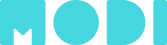Customer Support
Providing seamless communication and excellent service
FAQ
- Q[Product Inquiry]How many blocks can you connect to a single block?
-
A
The number of connectible blocks varies depending on the block's connecting surface. You can connect two to four blocks.
- Q[Product Inquiry]Can the speaker block play sound from files such as MP3?
-
A
It can only put out a single frequency at a time, so it cannot play MP3, but it can play monotone melodies.
- Q[Product Inquiry]Can I charge the battery blocks by connecting several battery blocks together and plugging in the ch
-
A
You have to charge each battery block separately. Please connect separate USB cables to each battery block to be charged.
- Q[Product Inquiry]Is there any risk of electrocution from the exposed terminal on the side of the battery block?
-
A
There is a built-in safety circuit, so electricity is restricted when the block is not connected. Be careful not to get metal instruments, your hand, or other parts of your body stuck between the connectors, just in case.
- Q[Product Inquiry]Can the microphone module perform voice recognition or voice recording?
-
A
The microphone module can only measure volume and frequency.
- Q[Product Inquiry]How are the MODI OS
-
A
New updates are automatically installed when connected to MODI Studio so that you can always use the most recent version.
- Q[Troubleshooting]The block won’t activate after connecting despite being plug and play.
-
A
1. Check the connection of the block and power supply
2. Change the connection surface and try again.
3. Reset the block and try again.
- Q[Troubleshooting]The light is on for the block map when the MODI block and the tablet PC are connected, but the expor
-
A
Use the battery block after charging sufficiently. Use the MODI block and tablet PC within 1 m of each other.
- Q[Troubleshooting]Why does the export time vary for each code when you press the export button after programming?
-
A
Export speed remains the same but it may take more time depending on the communication environment and code volume. More time may be required, especially for exporting melodies.
- Q[A/S]What is the warranty period for the product?
-
A
The warranty period is 6 months from the date of purchase. The receipt and product barcode number are necessary for confirmation of the warranty period, so please keep the receipt.
- Q[A/S]How do I make an after-sales customer service request?
-
A
Please fill in the attached customer service request form and email it to the Customer Service Center (support@luxrobo.com) for services after consultation.
- Q[Other]What are the opening hours for the Customer Service Center?
-
A
The customer service center is open 10:00–18:00, Monday to Friday (lunch time: 13:00–14:00), and closes at 17:00 on the last Wednesday of the month.We will provide assistance as soon as possible the following business day when emails (support@luxrobo.com) reach the Customer Service Center on Saturdays, Sundays, and public holidays.